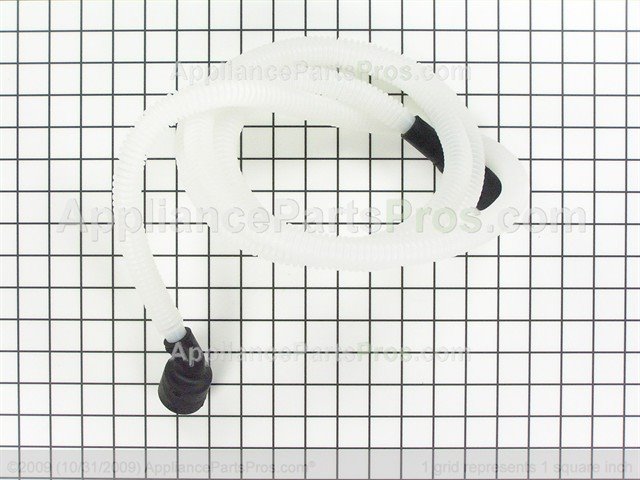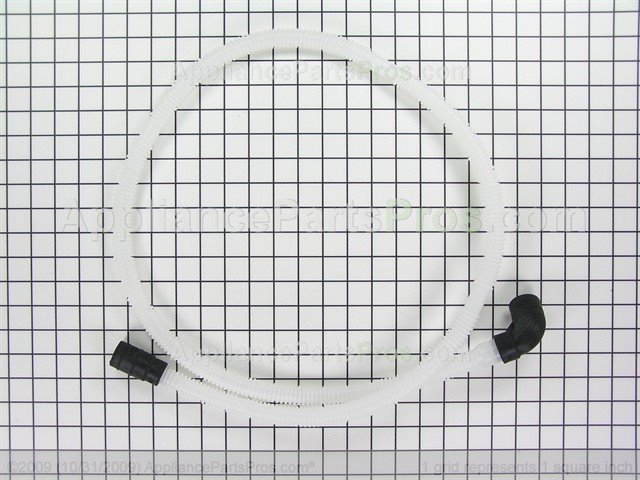Kenmore Elite dryer error codes:
Reference Model: None
These error code explanations can help you diagnose a problem with your Kenmore Elite dryer.
| Code | Meaning | Possible Cause | Possible Parts |
| PF | Power failure | A power failure occurred while the dryer was running. Press Start to continue the cycle or Stop to clear the display. If frequent power failures occur, check the outlet cord for the dryer | Outlet cord |
| F:01 | Main electronic control board failure | Unplug the dryer for 5 minutes and then plug it in. If the code returns, then replace the main electronic control board | Main electronic control board |
| F:02 | Keypad/user interface failure | A button is stuck on the keypad on one of the two user interface control assemblies in the console. If you can't free the button, replace the user interface control assembly with the stuck button | User interface control assembly |
| F:20 | Heater relay failure | The heater relay on the main electronic control board failed. Unplug the dryer and replace the main electronic control board | Main electronic control board |
| F:22 | Outlet thermistor failure | The control detects an electrically open outlet thermistor (temperature sensor). Unplug the dryer and check the resistance of that thermistor, which should be about 10,000 ohms. If the outlet thermistor is defective, replace it | Outlet thermistor |
| F:23 | Outlet thermistor failure | The control detects an electrically shorted outlet thermistor (temperature sensor). Unplug the dryer and check the resistance of that thermistor, which should be about 10,000 ohms. If the outlet thermistor is defective, replace it | Outlet thermistor |
| F:24 | Inlet thermistor failure | The control detects an electrically open inlet thermistor (temperature sensor). Unplug the dryer and check the resistance of that thermistor, which should be about 50,000 ohms. If the inlet thermistor is defective, replace it. NOTE: The inlet thermistor is combined with the high-limit thermostat on this dryer | High-limit thermostat/inlet thermistor |
| F:25 | Inlet thermistor failure | The control detects an electrically shorted inlet thermistor (temperature sensor). Unplug the dryer and check the resistance of that thermistor, which should be about 50,000 ohms. If the inlet thermistor is defective, replace it. NOTE: The inlet thermistor is combined with the high-limit thermostat on this dryer | High-limit thermostat/inlet thermistor |
| F:28 | Moisture sensor failure | Unplug the dryer and check the wiring connections on the moisture sensor. If the wiring connections are sound, replace the the moisture sensor | Moisture sensor |
| F:29 | Moisture sensor failure | Unplug the dryer and check the wiring connections on the moisture sensor. If the wiring connections are sound, replace the the moisture sensor | Moisture sensor |
| F:30 | Restricted airflow | Clean lint from the lint screen. If you use fabric softener sheets, wash the lint screen with water and a soft-bristled brush to remove fabric softener buildup. Clear any clog or restriction from the exhaust air duct system to the outside of your home | |
| F:31 | Low L2 voltage | The L2 leg of 240 volt power is below 30 volts. Check the house circuit breakers for the dryer and reset the L2 breaker if it's tripped. Unplug the dryer and check the power cord wire connections on the terminal block. Reconnect any loose wires or replace the power cord if it's damaged. Have an electrician check the 240 volt power supply for the dryer | Power cord |
| F:70 or F:71 | No communication between the electronic control board and the user interface control board assemblies | Unplug the dryer. Check the wire harness connections between the main electronic control board and the user interface control board assemblies. If the connections are sound, contact a technician to diagnose the cause of the communication failure. The main electronic control board and/or the user interface control assemblies may might need to be replaced | Main electronic control board, User interface control assemblies |
| F:72 through F:78 | User interface control assembly failure | Unplug the dryer. Check the wire harness connections between the user interface assemblies. Also check the wire harness connections between the main electronic control board and the user interface assemblies. If the wiring connections are okay, one or both user interface control assemblies probably needs to be replaced | User interface control assemblies |
Related Links
- Kenmore / Sears Dryer Igniters
- Kenmore / Sears Dryer Fuse or Sensor Parts
- Kenmore / Sears Dryer Blower Wheel or Fan Blade Parts